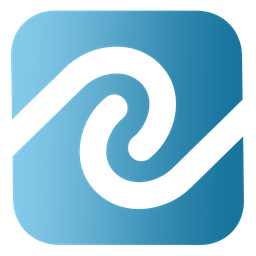Keeping your Jeweler's software account secure with good passwords
Choosing a good password for your BusinessMind Software for Jewelers account is essential to keeping your data secure. Here we will discuss a few tips and pointers to help you keep your account safe. These tips apply to BusinessMind Software for Jewelers but also for any other applications you use as well.
USE Good Passwords
The first step to securing your jewelry software account is to have a good password. Good passwords should be hard to guess. There are password cracking tools most anyone can easily download that will attempt to log into an account by trying thousands of possible passwords very quickly. If your password is "dog", you can be sure that your account will be hacked. Keep these suggestions in mind when choosing a password for your account:
- Create unique passwords that are at least 8 characters long and use a combination of words, phrases, numbers, punctuation, symbols, and both upper- and lower-case letters. The longer, the better.
- Do note use "dictionary words" because they can be easily guessed. Passwords like these will fall victim to the simplest cracking tools:
- password
- vader
- smellycat
- blue
- baseball
- qwerty
- 123456
- Do not choose passwords based upon details such as your birth date, your Social Security or phone number, or names of family members or pets.
- Do anything you can to "scramble" your password such as including deliberate misspellings, or even reversing characters and adding numbers and punctuation symbols between the letters, not just at the front or end of the password. The more random the characters are, the better the chances that it will not be guessed.
Use a different password for every application
If you use the same password for every application and website you log into, you are at risk. If one of the sites falls to a hacker attack and the hackers are able to steal the passwords of all the users of that service, then they will have your password. If you use the same password everywhere, they will be able to log into your other services with the password they stole. Remembering a unique password for every service can be a huge pain because of the sheer number of applications we use today. To assist with managing lots of passwords, you can try a password managing service. There are a few good ones out there such as:
- LastPass
- DashLane
- 1Password
Of course you need to trust the password managing service in this case which can again be a single point of failure. If using one of these services is not an option for you, and, you must sometimes use the same password on multiple services, then be sure to at least keep the password to your email account unique. Keep in mind that most services will send you an email if you want to change your password to confirm the action. If you have a compromised password and it is also used on your email account, then the attackers can not only get into your accounts, but they can change your passwords and lock you out of your own accounts!
USE TWO FACTOR AUTHENTICATION WHEN AVAILABLE
Some applications offer you the ability to use two factor authentication. When you enable two-factor authentication, you add an extra layer of security to your account, beyond your password. With two factor authentication, you still provide a username and password to log in, but then you also provide a one-time-use code which the application sends to your mobile phone via text message. Some sites have their own app for delivering the code, or, some use a common app such as Google Authenticator, but in all cases, the effect is the same. This extra layer of protection means that even if someone stole or guessed your password, they still would not be able to log in unless they also stole your smart phone, since they need the one time code as well in order to log in.
Two factor authentication features are being added to BusinessMind software for jewelers and are scheduled to become available sometime in Q1 2017.
Keeping your application and website accounts safe is your responsibility. Good password practices are a key component to your security. Keeping these guidelines in mind, and using Two factor authentication where available will go a long way towards staying safe in todays connected world.