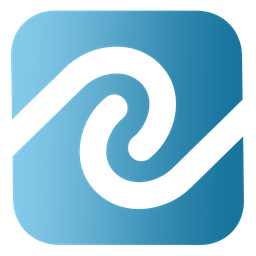Faster Inventory Receiving with BusinessMind Software for Jewelers
Receiving high volume product without the pain
Receiving jewelry inventory that involves large quantities of small items, such as charms from companies like Pandora, can be a long and tedious task with other jewelry inventory systems. With BusinessMind Software For Jewelers, it is not.
BusinessMind's jewelry receiving module has a feature that makes this once tiresome task a breeze if your vendor can provide a product data file in Excel, Numbers, or CSV format. Most vendors, such as Pandora, are able to provide their clients with such a file which can be downloaded directly from their website or by other methods.
How it works
When vendor data is available, BusinessMind speeds receiving by auto-filling item attributes automatically based on the vendor data provided. Effectively this feature reduces the receiving process to keying or scanning a style number and entering the quantity received. This saves a lot of manual data entry, and prevents typographical errors, especially in cases where new styles are involved.
The first step in preparing to use this feature is to acquire the latest data files from your vendors. In the case of Pandora, you should contact your Pandora rep for access to their customer portal. Other vendors may have varying requirements and methods for distributing the data to you. Once you have the data files, the easiest way to activate them in BusinessMind is to request that a BusinessMind engineer do it for you! We are always happy to help, but you can also find instructions for doing it yourself in our support portal.
Getting Fancier
Some vendors may be able to provide style information from a Web Interface API instead of, or in addition to, using a file. This has the advantage of always providing the most up to date information instantly without having to download an updated file. Since there is currently no standard for such an interface, each vendor's interface may work differently. Therefore, taking advantage of this method of data distribution requires a custom plugin for your BusinessMind system that will allow it to interface to your specific vendor's API.
It's easy to get started
Setting up and using this feature is a worthwhile process that can save you a lot of time. If you are using BusinessMind and would like us to help you get started with this feature, contact us, and we will be happy to help.