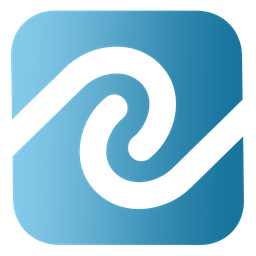Jewelry Tagging with the Citizen CL-S621 and BusinessMind Software for Jewelers
I got to spend some time with the Citizen CL-S621 last week. This printer was not included in my overall Tag Printer Roundup. Though my top three recommended printers has not changed, I believe this printer deserves an honorary mention.
The Citizen CL-S621 is a desktop class jewelry tag printer with a few features stolen from its flagship counter parts like, an adjustable sensor and a full size ribbon. It works well with BusinessMind Software for Jewelers tag printing module.
This jewelry tag printer measures at 9.25 inches wide, 11.75 inches tall and 10.25 inches deep. Opening the cover reveals a simple layout inside. Once the ribbon and tags are loaded you must make sure the sensor is in the proper position. Though this adds to its versatility, it also makes set up much more difficult which is the largest draw back of this printer.
Setting up this printer to use with the BusinessMind jewelry software is also a breeze. All that is needed is to load the media, plug in the power cord, and connect the USB cord. At this point you're almost ready to print. Next, send your desired jewelry tag layouts to DCIT Support. Once configured you are ready to print. When printing jewelry tags from BusinessMind Software for Jewelers you will notice better performance in the speed, reliability, and consistency of the jewelry tags.
The Citizen CL-S621 is very similar to the Zebra GX420T jewelry tag printer which has been previously reviewed on our website. The CL-S621 is slightly, but not noticeably larger then the GX420T. Just like the GX420T, it also supports the EPL2 tag coding language which is a plus. As mentioned above, due to the adjustable sensor it's internal design is slightly more complicated then the Zebra and its biggest downfall.
Though the CL-S621 would not be part of my top three recommended printers, it's still a formidable printer that would rank fifth on my list.